1. Create an Integration client (in code)
id.
2. Use the Integration client
There are two way to use Integrations in a Job:- You can perform Tasks in the
runfunction, by passing the Integration client into theintegrationsobject. - You can use webhooks to Trigger a Job.
trigger.dev GitHub repo 🤩.
3. Creating the OAuth connection in the dashboard
Now you need to setup the OAuth client in the dashboard. You will use theid that you specified in your code to associate them.
-
Go to the “Integrations page” in your dashboard. Click the Integration you want to setup.
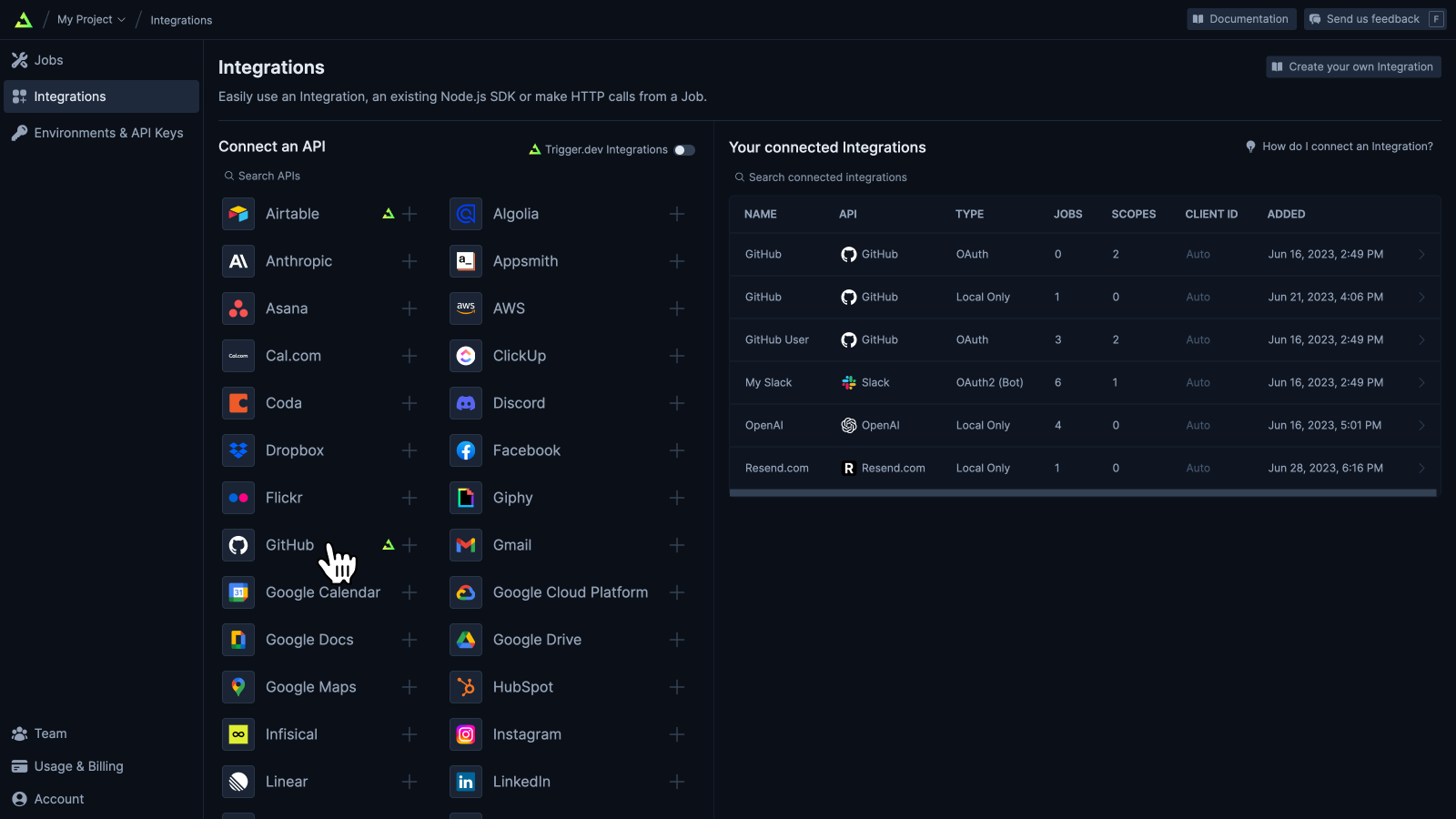
-
Select OAuth as the authentication type.
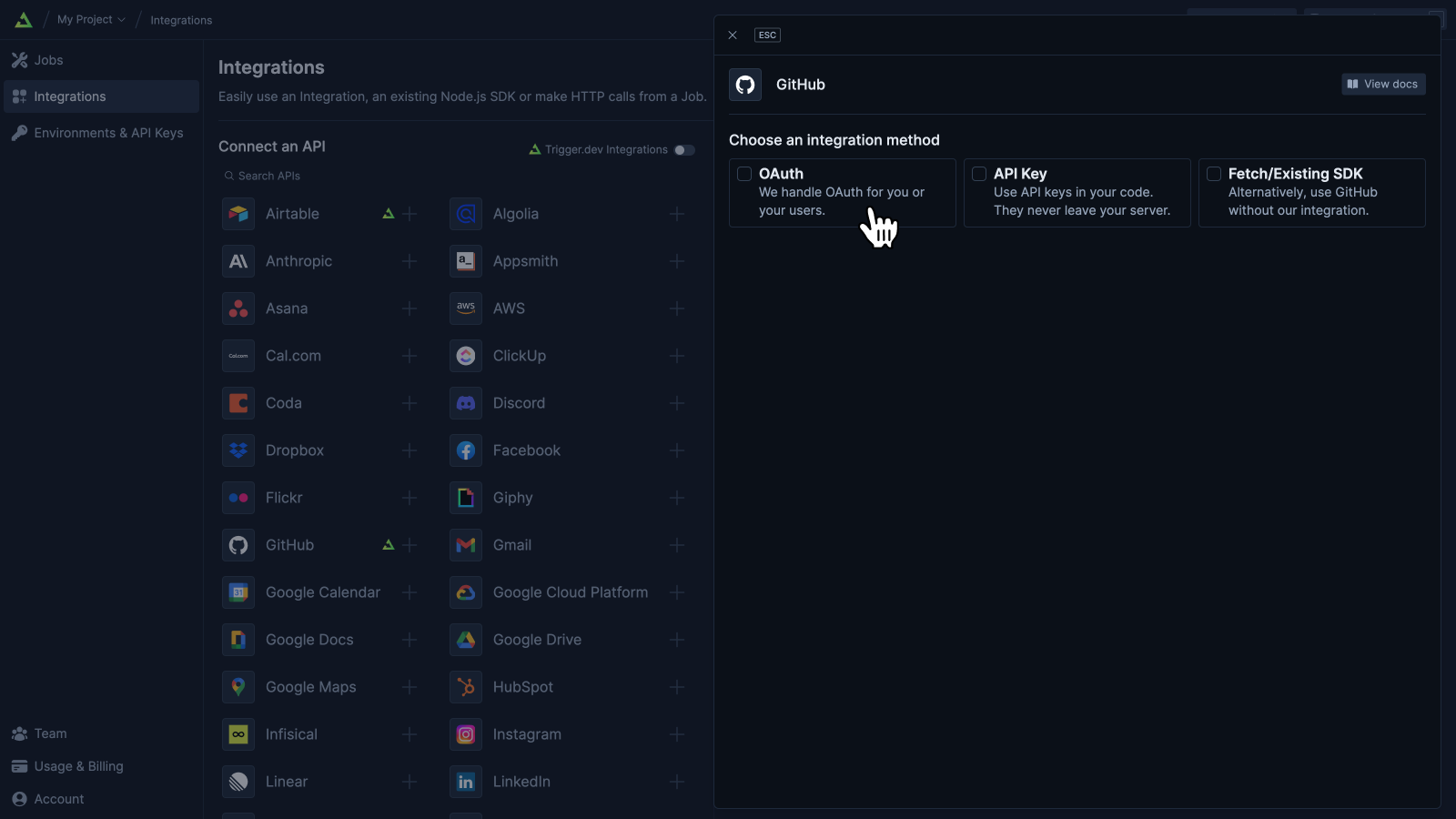
-
Select “Developer” as the user type.
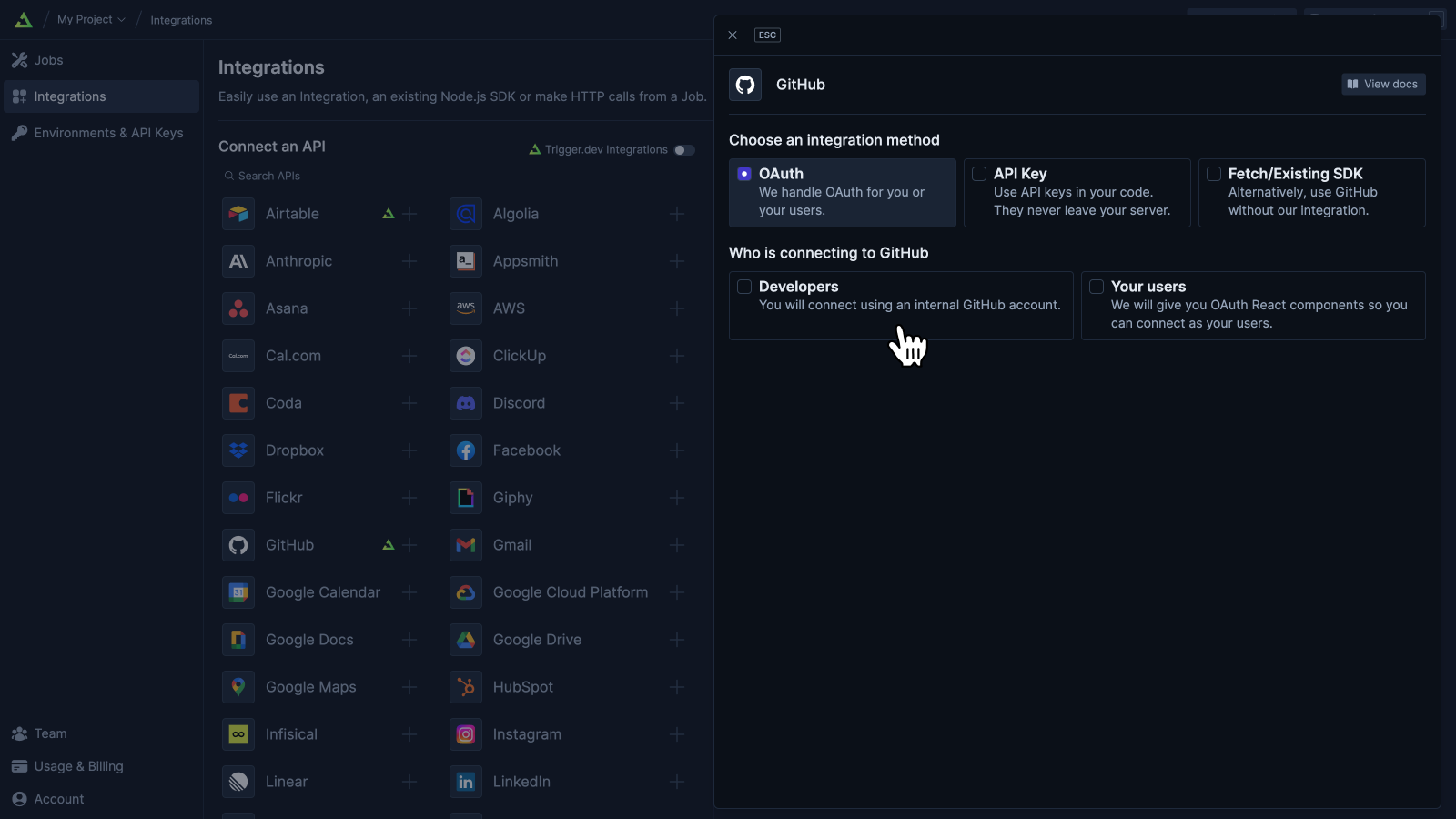
-
Enter the
idthat you specified in your code. Select the scopes that you want and enter a unique title.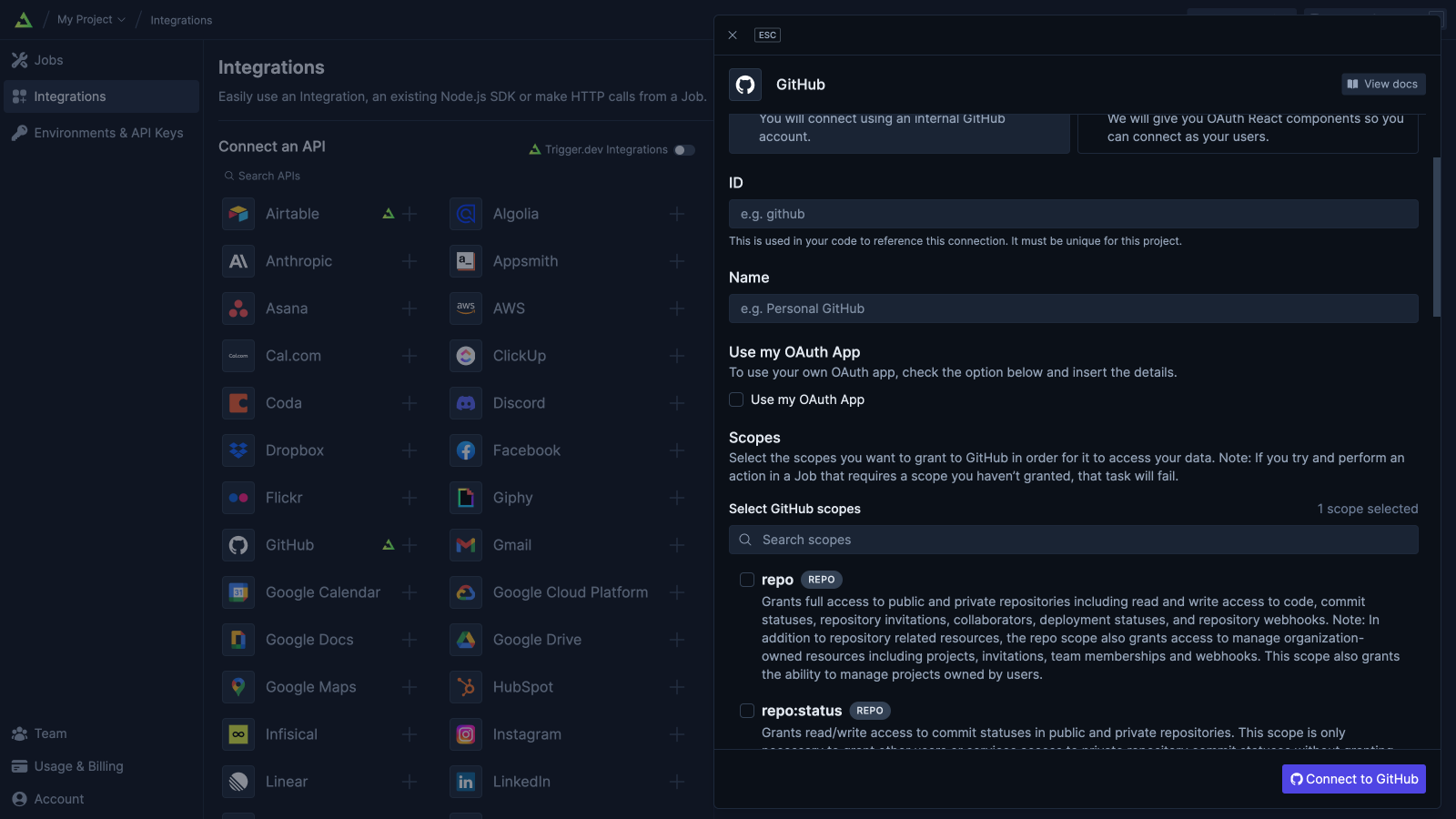
- Click the Connect button, it will take you through the OAuth flow.
4. Viewing your connection clients
The Integrations page
 The "Integrations" page shows
The "Integrations" page shows
- Some of the APIs that you can use with Trigger.dev (you can use any API). Selecting one of these will give you instructions on how to use it.
- Your connected integrations. Clicking these will give you more details on that connection.
Connected OAuth integration detail page
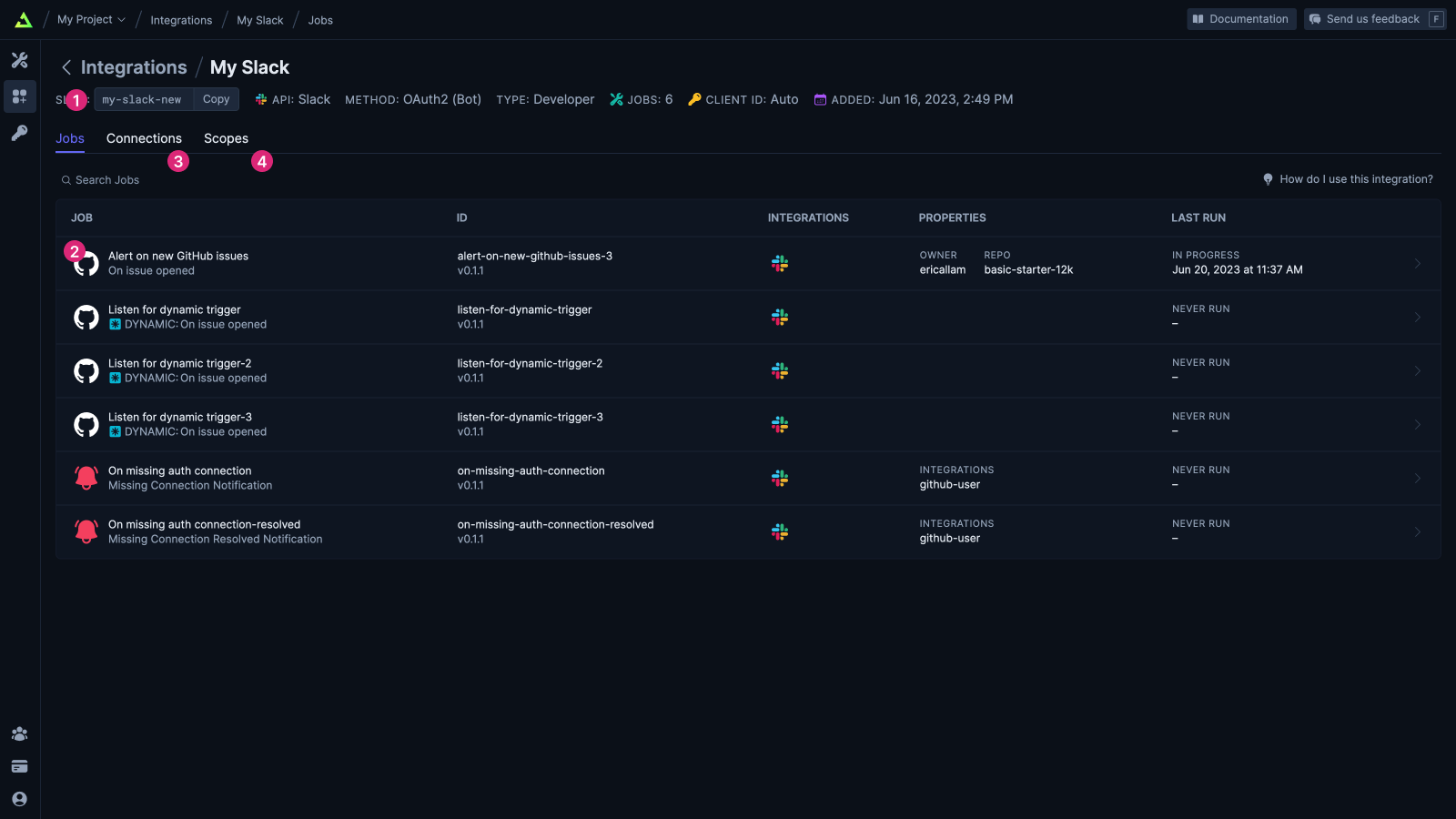 Some useful things on this page
Some useful things on this page
- The
idthat you gave the connection when you defined it in your code - The Jobs that are using this connection
- All the connections associated with this Integration client (there will be more than one if you’re authenticated your users)
- The scopes that this connection has access to

